How Do I Deploy a Fleetilla Solution?
 1. Contact Fleetilla
1. Contact Fleetilla
Enter your contact information into our contact form and one of our sales representatives will contact you soon.
 2. Select Hardware and Monthly Plan
2. Select Hardware and Monthly Plan
Purchase the necessary Vehicle Tracking Hardware and sign up for a monthly subscription plan.
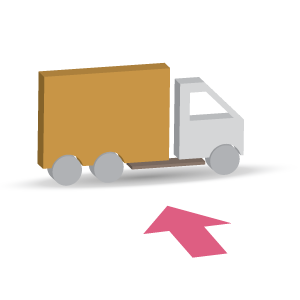 3. Install Hardware in Vehicle
3. Install Hardware in Vehicle
Install the Tracking Hardware in your vehicle or mobile asset. Based on our easy to follow instructions, the Hardware may be installed by your technician or a Fleetilla recommended installer.
 4. Login to Web System
4. Login to Web System
Login to Fleetilla's web-based fleet tracking and management system using your assigned account ID. Configure your account.
 5. Manage Your Fleet
5. Manage Your Fleet
Receive Alerts (about exception conditions in the field) and Reports detailing fleet activity via e-mail. Also, track your fleet anytime, anywhere using a web browser, from a PC, or a Smartphone.